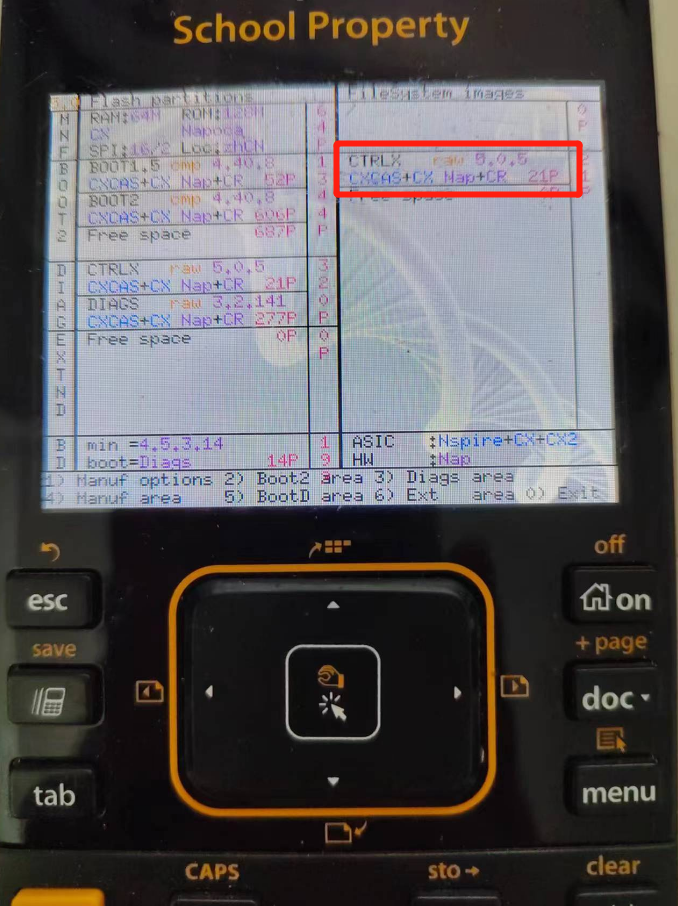There was a problem installing cas os on noncas devices.
i read this tutorial and tried to install cas os but i have 2 problem
viewtopic.php?f=57&t=18920#p206415
1. In phase F, although entering controlx.img.tns file there are no "CTRLX"
2. I overlooked the previous problem and pressed the reset button, the black and white loading screen does not proceed at all and blinks.
so i only can turn on with pressing esc+menu+-+reset button
do you know how to fix this problem?
version: 4.5.0.1180
boot1: 3.0.0.99
boot2: 4.4.0.8
viewtopic.php?f=57&t=18920#p206415
1. In phase F, although entering controlx.img.tns file there are no "CTRLX"
2. I overlooked the previous problem and pressed the reset button, the black and white loading screen does not proceed at all and blinks.
so i only can turn on with pressing esc+menu+-+reset button
do you know how to fix this problem?
version: 4.5.0.1180
boot1: 3.0.0.99
boot2: 4.4.0.8